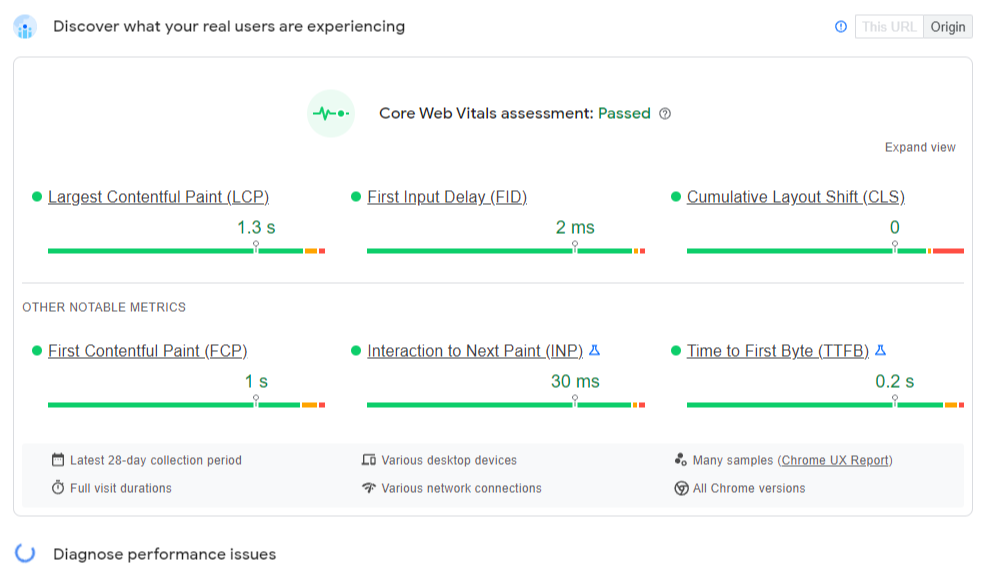Largest Contentful Paint (LCP) is a key performance metric for web pages, measuring the time it takes for the largest piece of content on a web page to become visible to the user. A slow LCP can lead to a poor user experience and negatively impact website performance. Here are some tips to decrease LCP:
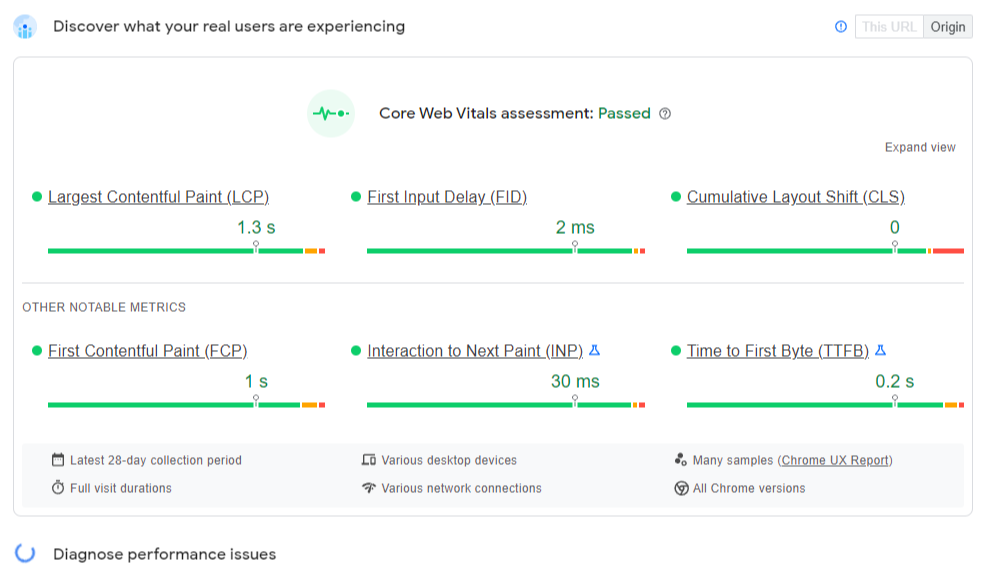
- Optimize images: Large images are one of the biggest contributors to slow LCP. To optimize images, compress them to reduce their file size while maintaining visual quality. You can also consider lazy loading images, which will load images only when they are about to come into view.
- Minimize render-blocking resources: Render-blocking resources such as JavaScript and CSS can delay the time it takes for a web page to become interactive. Consider optimizing your code to defer the loading of these resources until after the page has loaded.
- Use a content delivery network (CDN): A CDN can speed up the delivery of website content by caching it on servers closer to the user. This can help reduce the time it takes for the largest piece of content on the page to load.
- Reduce server response time: Slow server response times can delay the loading of content on a web page. Consider optimizing your server and code to reduce response times.
- Implement lazy loading: Lazy loading can help reduce the load time of large images, videos, and other media by only loading them when they come into view. This can help reduce the LCP.
- Prioritize above-the-fold content: Above-the-fold content is the content that is visible on the screen when a web page first loads. Prioritizing this content can help reduce the perceived load time and improve the user experience.
By implementing these tips, you can help decrease the LCP and improve the overall performance of your website.