Did you know that not all pages on a website are always easily accessible or visible to users? Yes, you heard it right. There are often ‘hidden’ pages on a website that aren’t directly linked from the site’s homepage or other pages. Now, why would you want to find these hidden pages? Maybe you are performing a security audit on your website or simply want to access information that isn’t immediately available.
In this article, we’ll guide you through simple and accessible ways to uncover these hidden pages. But remember, access this information responsibly and respect privacy guidelines.
What is a ‘Hidden’ Page?
Firstly, let’s define what we mean by ‘hidden’ pages. In simple terms, a hidden page is a part of a website not immediately accessible through regular navigation. They’re not listed on the site map, nor are they linked via the website’s menus or other pages. These can be pages that website owners don’t want to be easily accessed, such as admin login areas or pages under development.
Using Google Search
Google is a surprisingly effective tool for finding hidden pages. By typing “site:example.com” into the search bar, you can see every page that Google has indexed from that website. Among these results, you might find pages that aren’t obviously linked on the site.
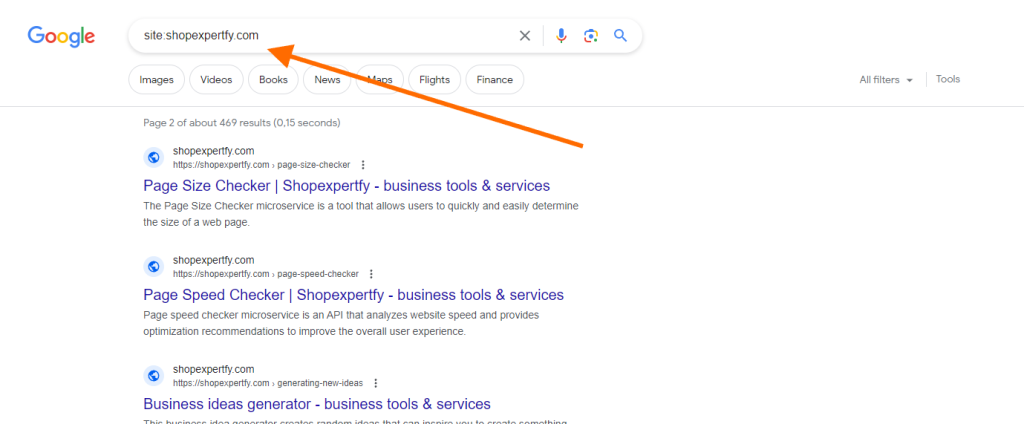
Browsing the Site Directory
Some websites have their files stored in a public directory. You can often access these by typing “example.com/directory” into your browser, where “directory” is the name of a specific folder on the site. Common directory names include “admin”, “images”, “data”, etc. If you don’t know any specific directory names, simply typing “example.com/” might display a directory index.
Using the Wayback Machine
The Wayback Machine is an internet archive that periodically takes snapshots of almost every website on the internet. By typing a website’s URL into the search bar on the Wayback Machine site, you can view these snapshots and potentially uncover pages that have since been hidden or removed.
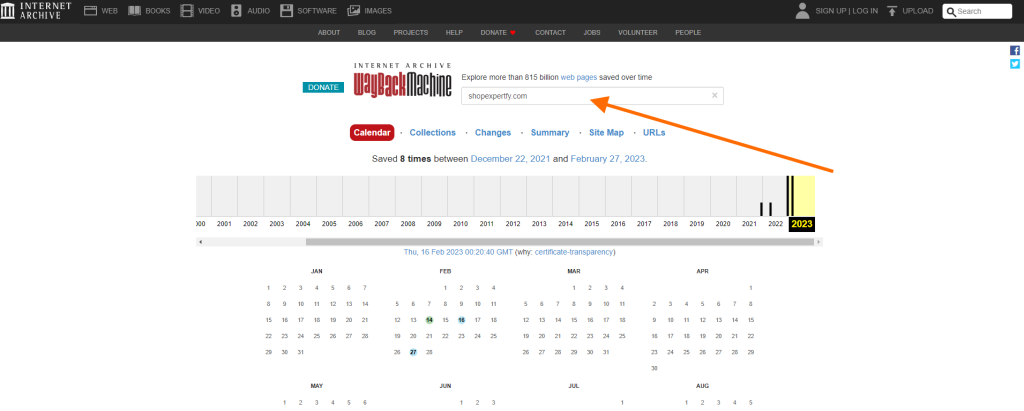
Using Site Crawlers
Site crawlers, like Screaming Frog, are tools that ‘crawl’ through a website to catalog and analyze it. They can uncover a wealth of information, including hidden pages. However, using a site crawler requires some technical understanding, and it’s important to use these tools responsibly to avoid overloading the website’s server.
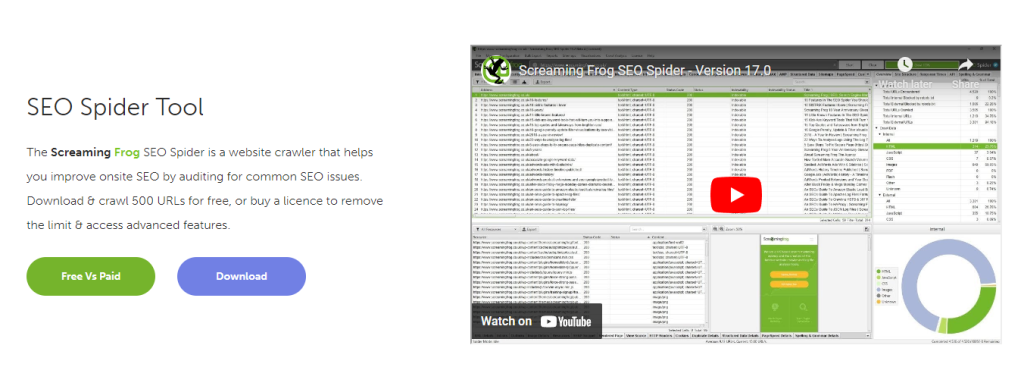
Robots.txt and Sitemap.xml
These are two files that can provide clues to a website’s structure. Robots.txt is a file that tells search engines what they should and shouldn’t index, and it often contains links to pages the site owner doesn’t want to be publicly accessible. The sitemap.xml file is a roadmap of the website’s content and can include links to every page on the site. These files can often be accessed by typing “example.com/robots.txt” or “example.com/sitemap.xml” into your browser.
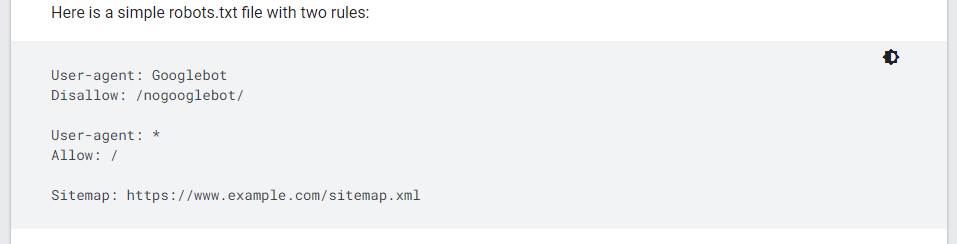
In Conclusion
While finding hidden pages can be interesting and insightful, it’s crucial to respect the privacy and security of the websites you’re exploring. Uncovering hidden pages is often a part of ethical hacking and website security audits, but these activities should be undertaken responsibly and legally.
Remember, the methods outlined above are tools, and like any tool, they should be used correctly. If you’re the owner of a website, these methods can help you find potential security risks. If you’re a curious user, they can give you a more comprehensive understanding of a site. However, unauthorized access to certain parts of a website may be illegal, and attempting to breach a site’s security can have serious consequences. Always respect the websites you visit and use these tools responsibly.
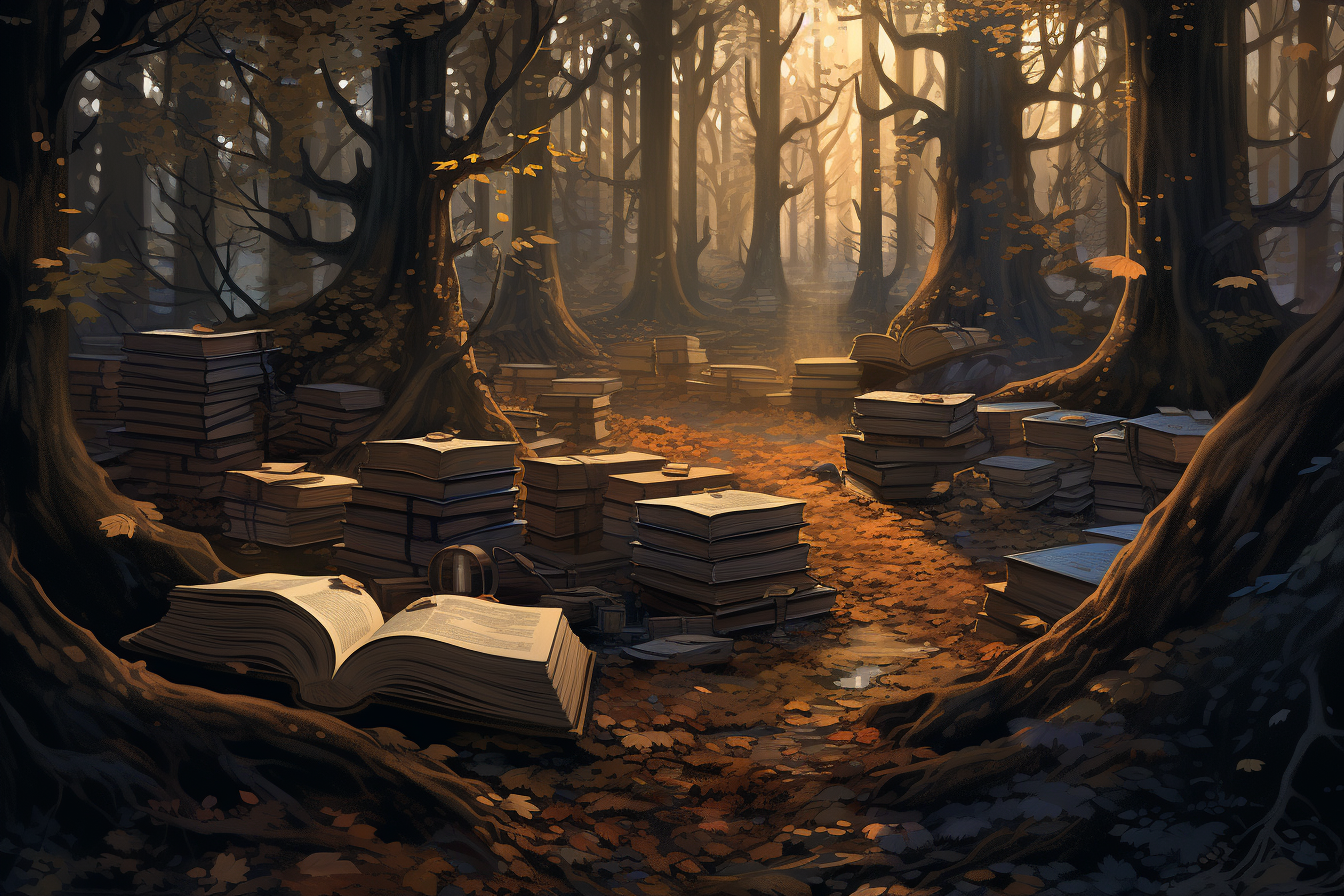
Oh, hidden pages on websites? It’s like finding secret treasure! Just remember to play by the rules, matey.