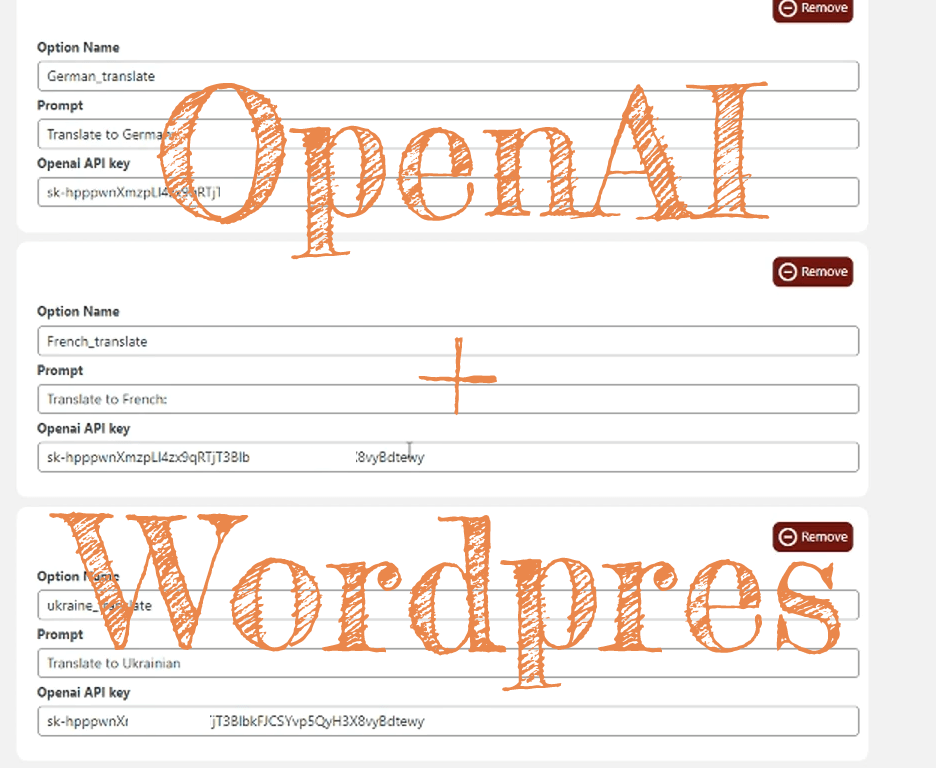Get Source Code of Webpage
Enter a URL
About Get Source Code of Webpage
You can view the source code of a web page only with one button. Or, you can view the source code of a web page on Google Chrome by clicking on it. The second method is quite simple. You just need to right-click on the webpage and select "View Page Source." Additionally, you can navigate to "View" in the browser toolbar, then click on "Developer" and then "View Source." The keyboard shortcut is Option+Command+U. You can also use the command "view-source: " before the https:// part of the URL to get the source code without visiting the webpage.